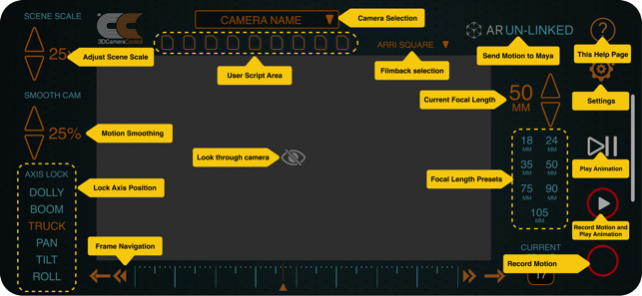Wylie Cam 2.0.8
Continue to app
Paid Version
Publisher Description
"Marvelous app!" Paul Lambert VFX Supervisor, 2 Time Oscar Winner
Move and position your Apple® device in any direction, watch your Maya® scene camera move in real-time. Hit record and capture new and complex camera movement, all from the palm of your hands.
Absolute control at your fingertips. Quickly adjust playback settings. Access all cameras in your scene instantly. Change focal length with a slider or pick presets. Change scene scale quickly to manage large distances. Use real world translation settings to lock any axis.
Set landmarks to quickly jump back to your favorite camera positions.
Remote viewport monitoring. Use our Maya plugin and WiFi to connect and view your Maya viewport in realtime.
Adjustable frames per second. Record animation all the way to 120FPS.
With our plugin, you’re in control. Use Python scripting to adapt our plugin to your needs. Need something special, email us! We’re here to help your studio achieve maximum potential.
Installation instructions and our free plugin available on our site: www.3dcameracontrol.com
Contact us: support@3dCameraControl.com
About the developer.
Jacob Maymudes is a visual effects supervisor and founder of Wylie Visual Effects, located in Culver City, California. For more information about Wylie VFX please visit www.wylievfx.com
To contact our sales team, email us at: ep@wylievfx.com
Mar 8, 2021 Version 2.0.8
Bug fixes! Fixed issue with some users not being able to select buttons.
About Wylie Cam
Wylie Cam is a paid app for iOS published in the Other list of apps, part of Network & Internet.
The company that develops Wylie Cam is Jacob Maymudes. The latest version released by its developer is 2.0.8.
To install Wylie Cam on your iOS device, just click the green Continue To App button above to start the installation process. The app is listed on our website since 2021-03-08 and was downloaded 30 times. We have already checked if the download link is safe, however for your own protection we recommend that you scan the downloaded app with your antivirus. Your antivirus may detect the Wylie Cam as malware if the download link is broken.
How to install Wylie Cam on your iOS device:
- Click on the Continue To App button on our website. This will redirect you to the App Store.
- Once the Wylie Cam is shown in the iTunes listing of your iOS device, you can start its download and installation. Tap on the GET button to the right of the app to start downloading it.
- If you are not logged-in the iOS appstore app, you'll be prompted for your your Apple ID and/or password.
- After Wylie Cam is downloaded, you'll see an INSTALL button to the right. Tap on it to start the actual installation of the iOS app.
- Once installation is finished you can tap on the OPEN button to start it. Its icon will also be added to your device home screen.